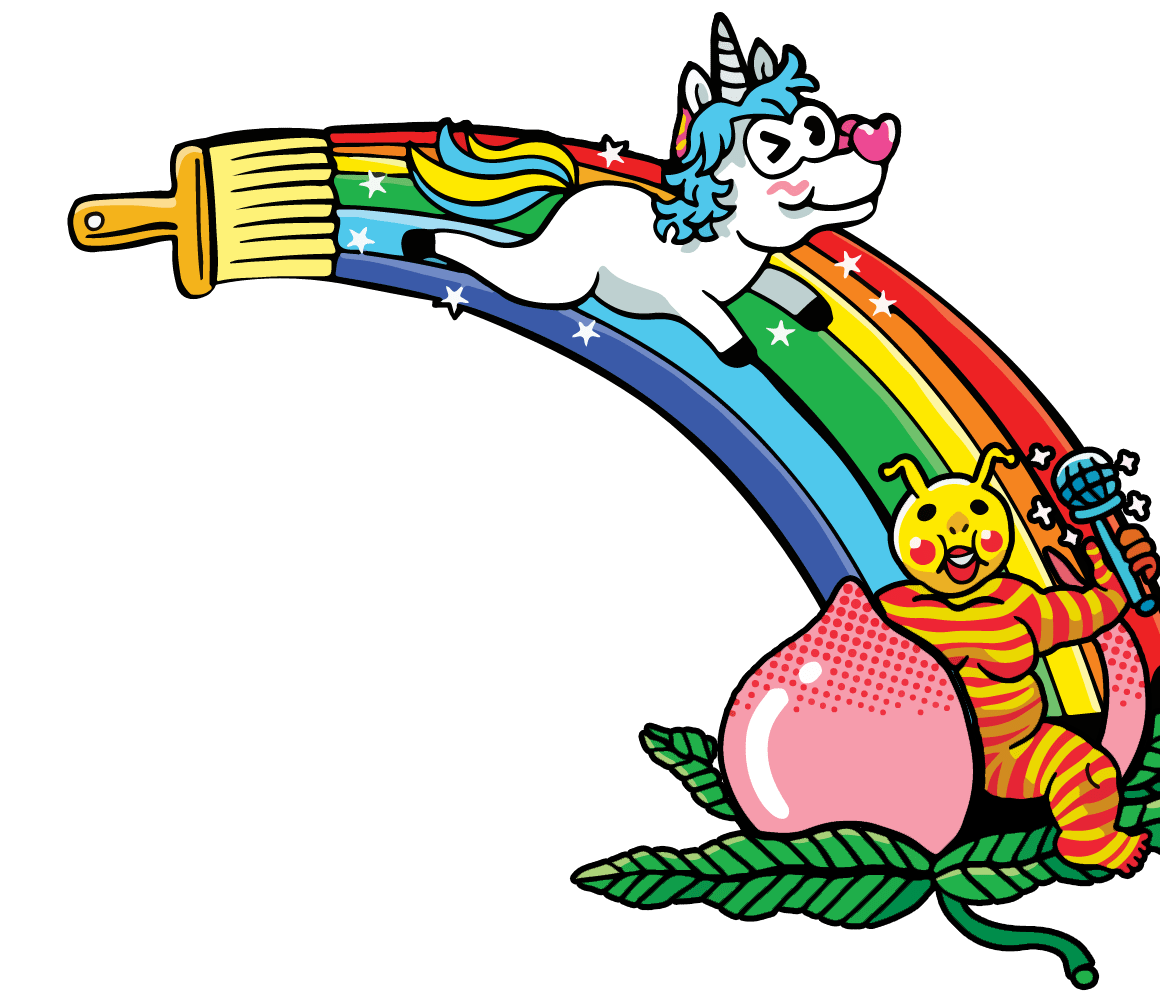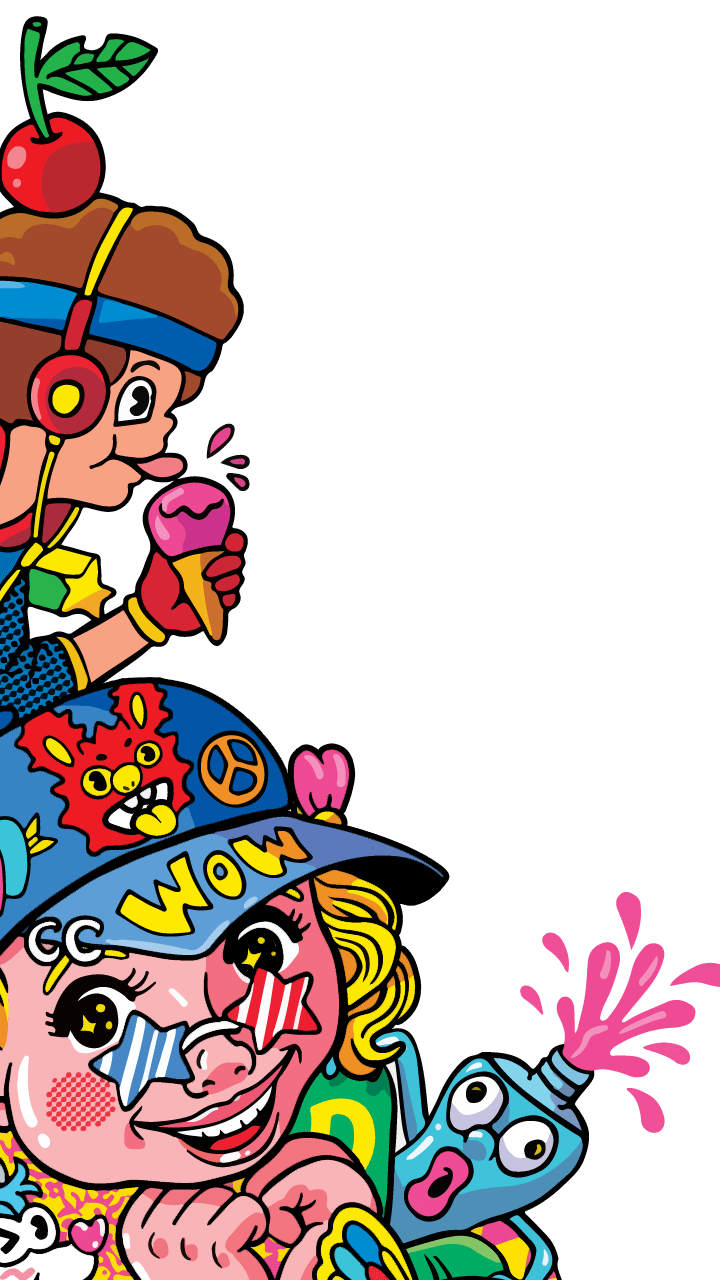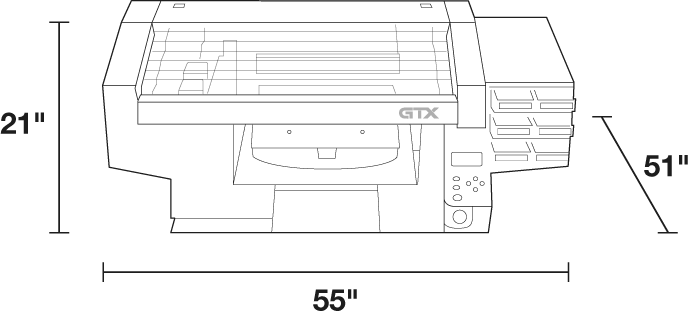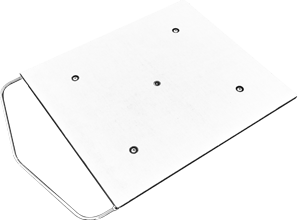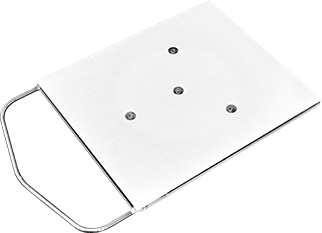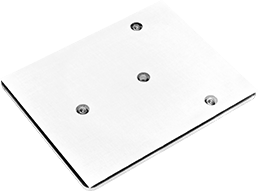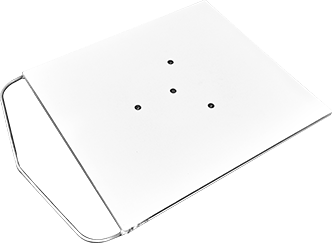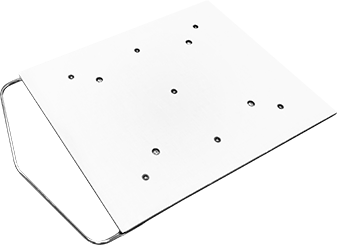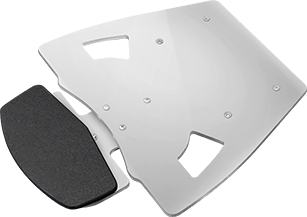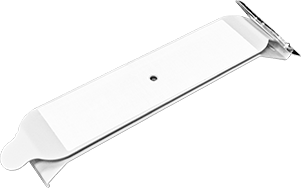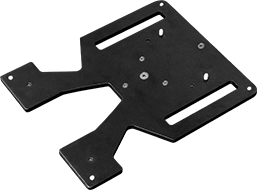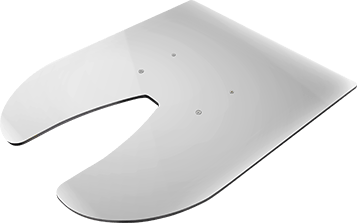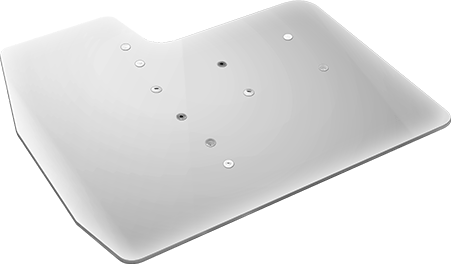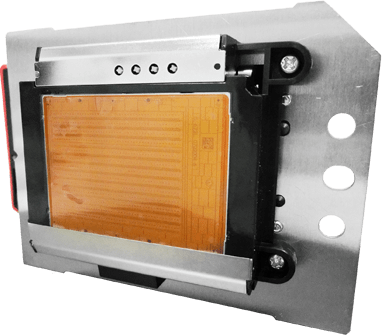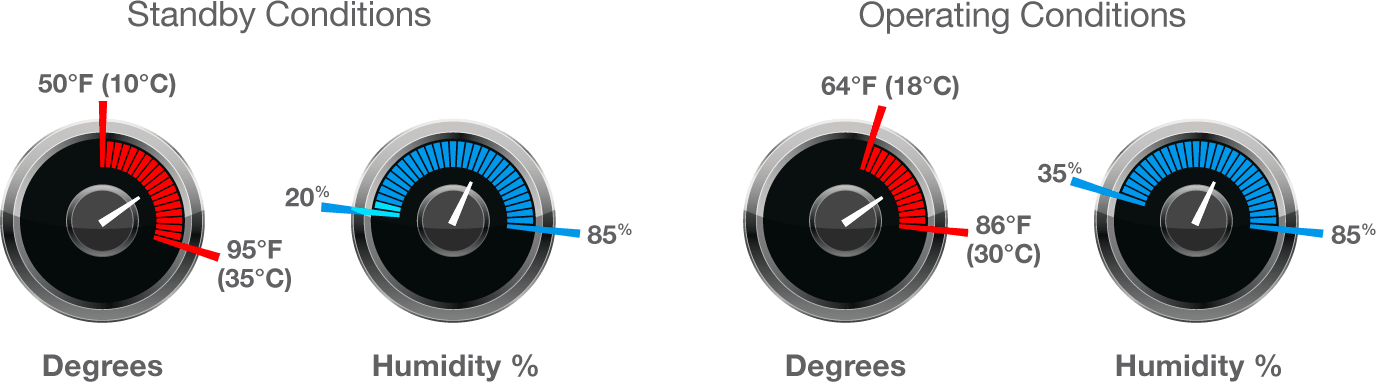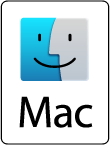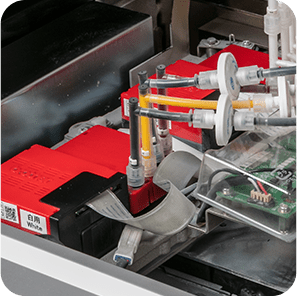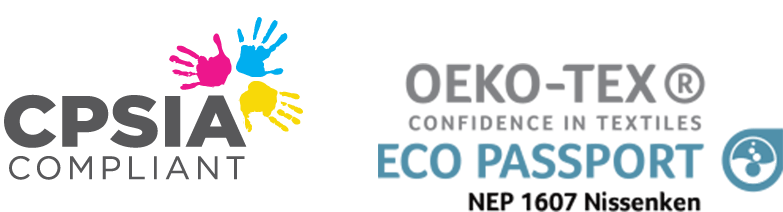The X factor for your garment printing business
This next generation technology provides faster print speeds, better quality prints, is easier to use, and puts you ahead of your competition.

Benefit of DTG
Create high-quality printed garments with minimal training or experience.
Direct to garment printing (or DTG) is simply an emerging garment decorating technology that became widely available in the commercial market in the mid-2000s. Unlike traditional labor-intensive processes such as screen printing and embroidery, DTG utilizes inkjet printing technology to send a full color, detailed design directly from a computer to a digital printer with a garment loaded into it.
Piezo print heads then jet opaque white ink and translucent CMYK ink onto the garment and recreate the digital artwork. These inks are water-based, eco-friendly inks that are specifically designed to adhere to fabric when heat cured.
DTG makes it simple to create high-quality printed garments and relieves you from needing highly skilled, extensively trained employees with years of printing experience.
Do more with DTG
Let technology take the place of costly labor and lengthy skills training. With DTG printing, a single person can take an order, print the items and prep everything for delivery before quickly moving on to the next job.
- Unlimited color options and design reproduction
- Efficient short runs and one-offs
- Quick and easy reprints
- Faster output and response to market trends
- Seamless printing over zippers and other difficult garments
- Reduced labor and training requirements
- Easier set up and smaller space requirements

The Process of DTG Printing

Step 1
Pretreat and Cure the Garment
When printing with white ink, apply the proper amount of pretreat depending on the garment preferably with a Brother-recommended pre-treatment machine for optimal results. Then simply cure the pretreat solution with either a heat press or dryer to ensure a flat printing surface.

Step 2
Prepare the Digital Art
Load your artwork into our new GTX Graphics Lab software. GTX Graphics Lab allows you to position the image, add text, distress layers and make other adjustments to your image before sending the file to print using the GTX print driver. Optionally, you can also print directly from your own graphics software.

Step 3
Printing on the Garment
Dress the platen with your desired garment or substrate and press print.

Step 4
Cure the Ink on the Garment
Place the printed garment on to the heat press once again or in a forced air dryer to cure the ink. This will ensure the ink is fully cured to the garment and will have the desired washability.
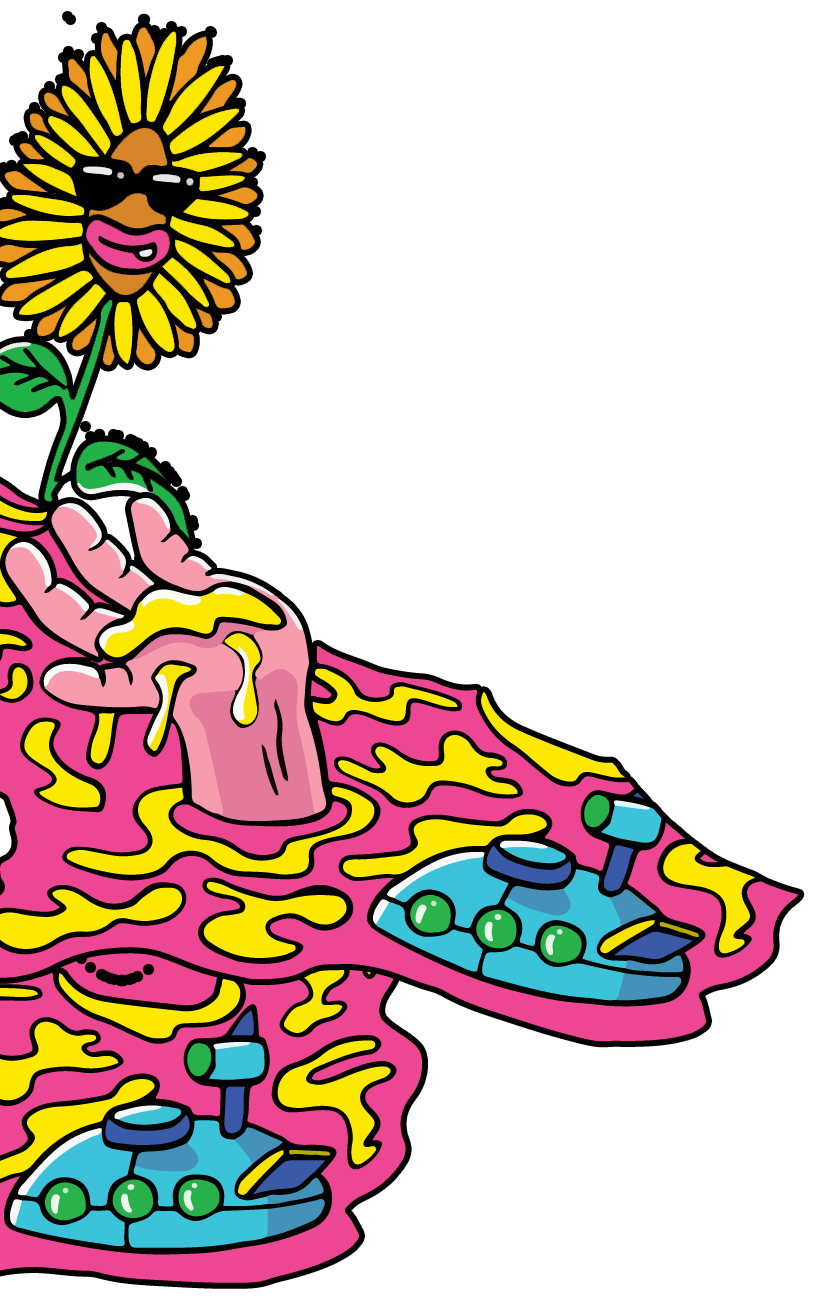
About GTX
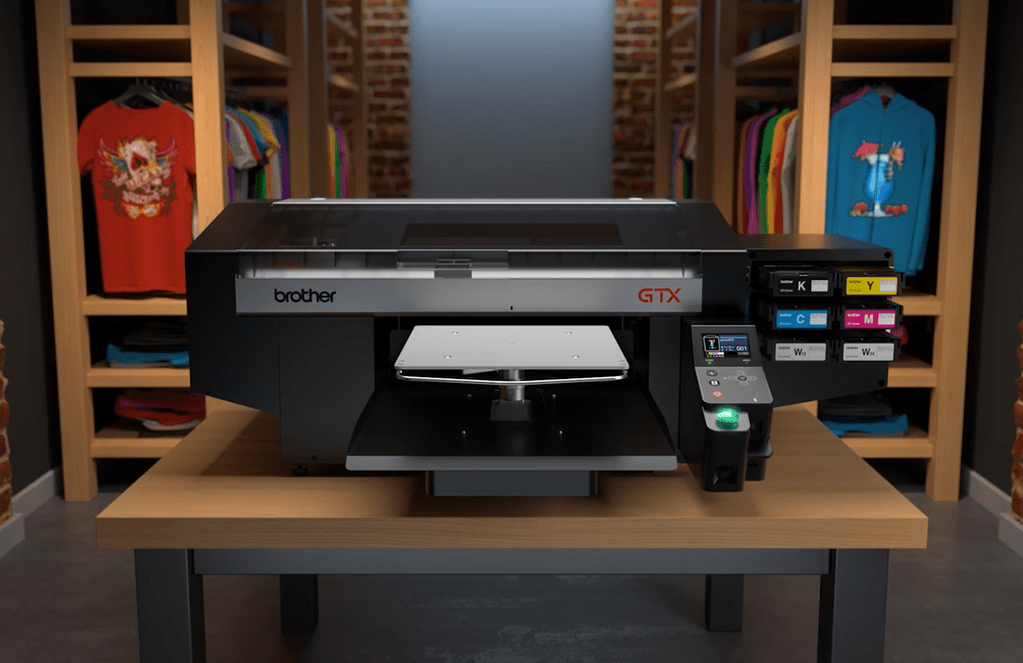
Designed For Versatility,
Built For Reliability.
Since 2005, Brother has been known for making garment printers designed from the ground up. We manufacture our own firmware, software and print heads. Coupled with our specially formulated inks and advanced features, the GTX printer provides a powerful tool to help you to grow your business.
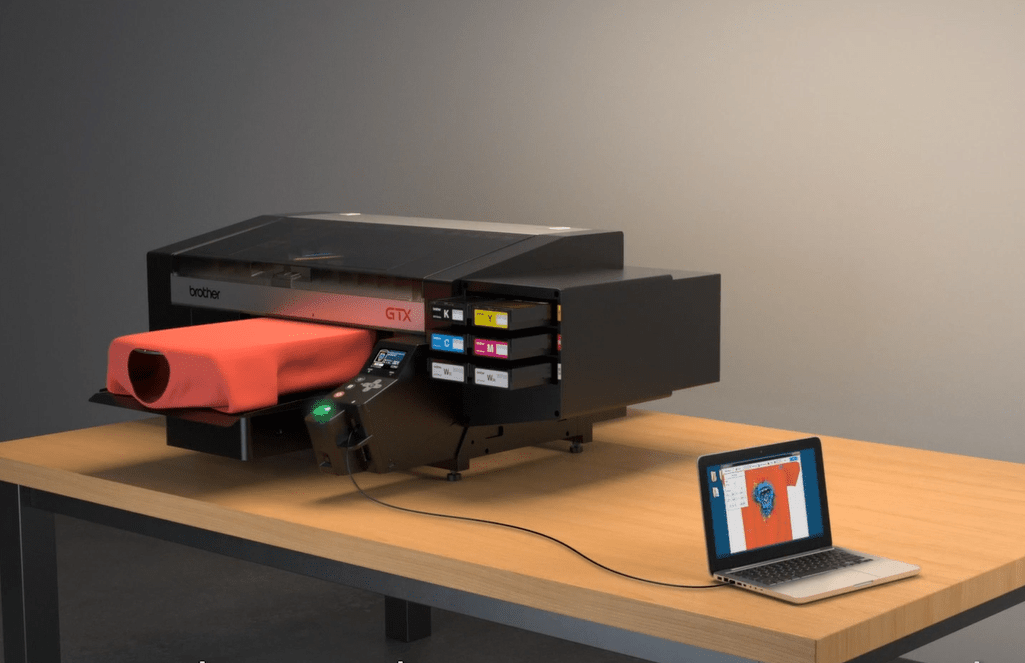
Elevate your printing.
Expand what you print.
The GTX Direct to Garment printer puts more features, more flexibility and more capabilities into your bag of printing and decorating tricks. It works harder for you, so you can work harder on growing your business and tapping into new markets.