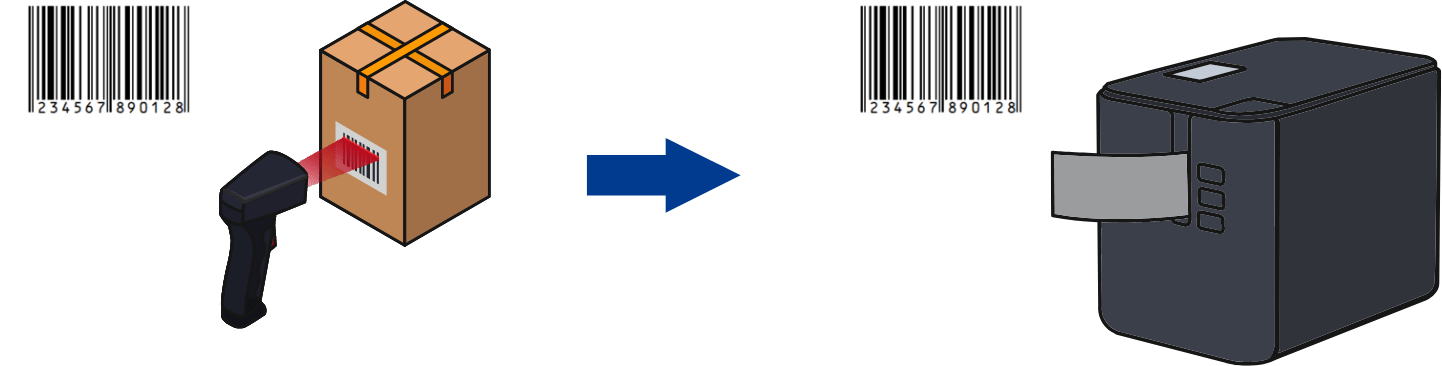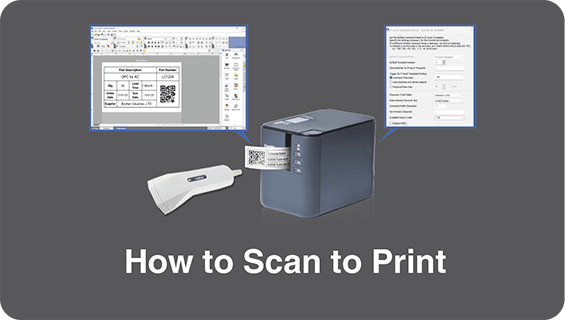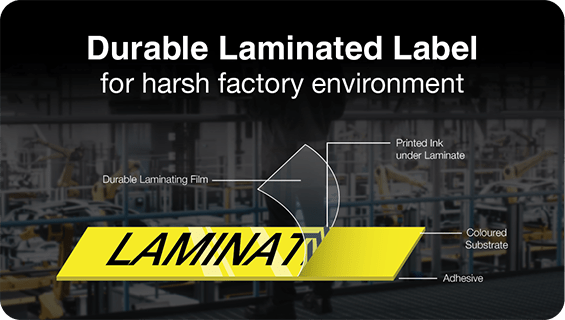Streamline Your Factory Operations with Barcode Copy:
Brother’s Simple Labelling Solution
In today's fast-paced manufacturing environments, maintaining efficiency and traceability is crucial. One of the simplest yet most effective ways to achieve this is through effective labelling. Introducing Brother’s Barcode Copy function, an innovative solution that simplifies the process of copying barcode labels. Whether you need to replicate a barcode from a master carton for individual parts or generate labels from barcodes on work instructions, Brother's Barcode Copy makes it easy and efficient.
What is Barcode Copy?
Barcode Copy is a functionality that allows you to effortlessly replicate existing barcodes onto new labels. This feature is incredibly useful in scenarios where you need to maintain traceability by labelling each individual part with the same barcode found on a master carton or when you need to create new labels based on barcodes found in work instructions. The process requires only a barcode reader and a Brother label printer, making it a seamless addition to your labelling operations.Key Benefits of Barcode Copy
Ease of Use:
With Brother’s Barcode Copy, creating new barcode labels is straightforward. Scan an existing barcode with a barcode reader and print a new label using a Brother label printer. This simple process eliminates the need for complex software or manual entry.
Efficiency:
By automating the barcode replication process, you can save valuable time that can be better use on other critical tasks. This efficiency boost is particularly beneficial in high-volume manufacturing environments where speed and accuracy are paramount.
Traceability:
Ensuring each part is properly labelled enhances traceability throughout the production process. This is essential for quality control, inventory management, and meeting regulatory requirements.
Simple Steps to Use Barcode Copy
1. Scan an Existing Barcode:
Use a barcode reader to scan a barcode on a master carton or work instruction.
2. Print a New Label:
Using Brother label printer, print a new label with the replicated barcode. Our easy-to-use label design software, provided for free, allows you to customise your label design effortlessly.
3. Apply the Label:
Affix the new label to each individual part, ensuring each item is properly tracked and traceable.
Setting Up with P-touch Template Command
Implementing Barcode Copy requires a small setup step involving P-touch template commands. This setup is quick and straightforward, ensuring you can start using Barcode Copy with minimal downtime. Our comprehensive guides and support resources are available from here.
Why Choose Brother’s Labelling Solutions?
Brother’s commitment to innovation and quality ensures that our labelling solutions meet the highest standards of reliability and durability. Our laminated labels are designed to perform in challenging conditions, making them ideal for serial labels and other critical applications. Additionally, our user-friendly software and robust customer support make it easy to integrate our labelling solutions into your existing workflows.
Conclusion
Brother’s Barcode Copy function is a game-changer for factory settings, offering a simple yet powerful solution to improve labelling efficiency and traceability. With minimal setup and easy operation, you can streamline your labelling processes, enhance traceability, and ensure long-lasting label durability. Invest in Brother’s labelling solutions today and experience the benefits of advanced barcode replication technology.